Onboarding
SAML Onboarding for Okta
Supported Features
The Okta/Bluesky SAML integration currently supports the following features:
SP-initiated SSO
IdP-initiated SSO
JIT (Just-In-Time) Provisioning For more information on the listed features, visit the Okta Glossary.
Configuration Steps
Go to Okta admin panel > Applications > Add Application and add Bluesky.
In Okta, select the Sign On tab for the Bluesky app, go to Sign on methods > SAML 2.0 > Metadata details, and then locate and copy your Metadata URL.
Send the URL, along with your email domain(s) (one or multiple domains, such as
getbluesky.io) toonboarding@getbluesky.ioThe following SAML attributes are supported:
Name |
Value |
|---|---|
firstName |
user.firstName |
lastName |
user.lastName |
user.email |
In the assignments tab of the Bluesky configuration page, or alternatively from the Application page, you can assign Bluesky to users.
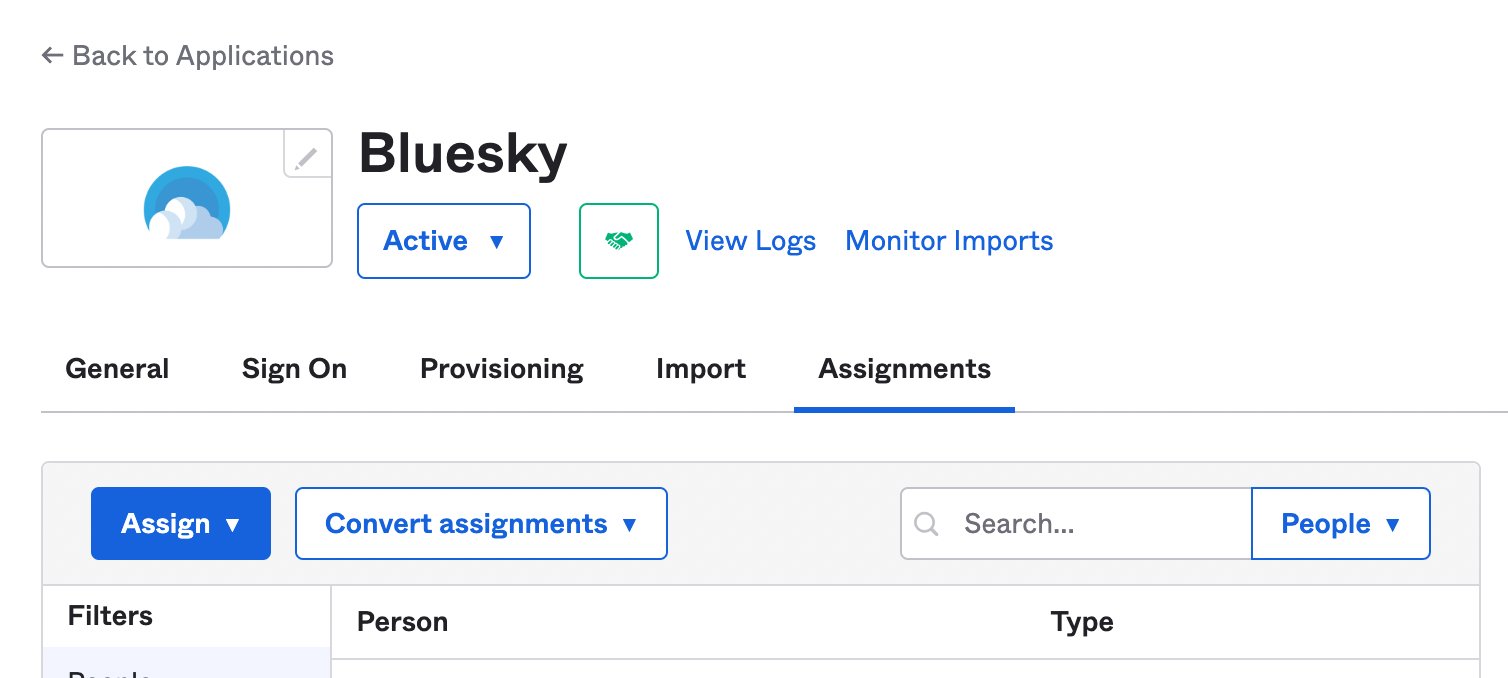
Assign the App to the relevant users.
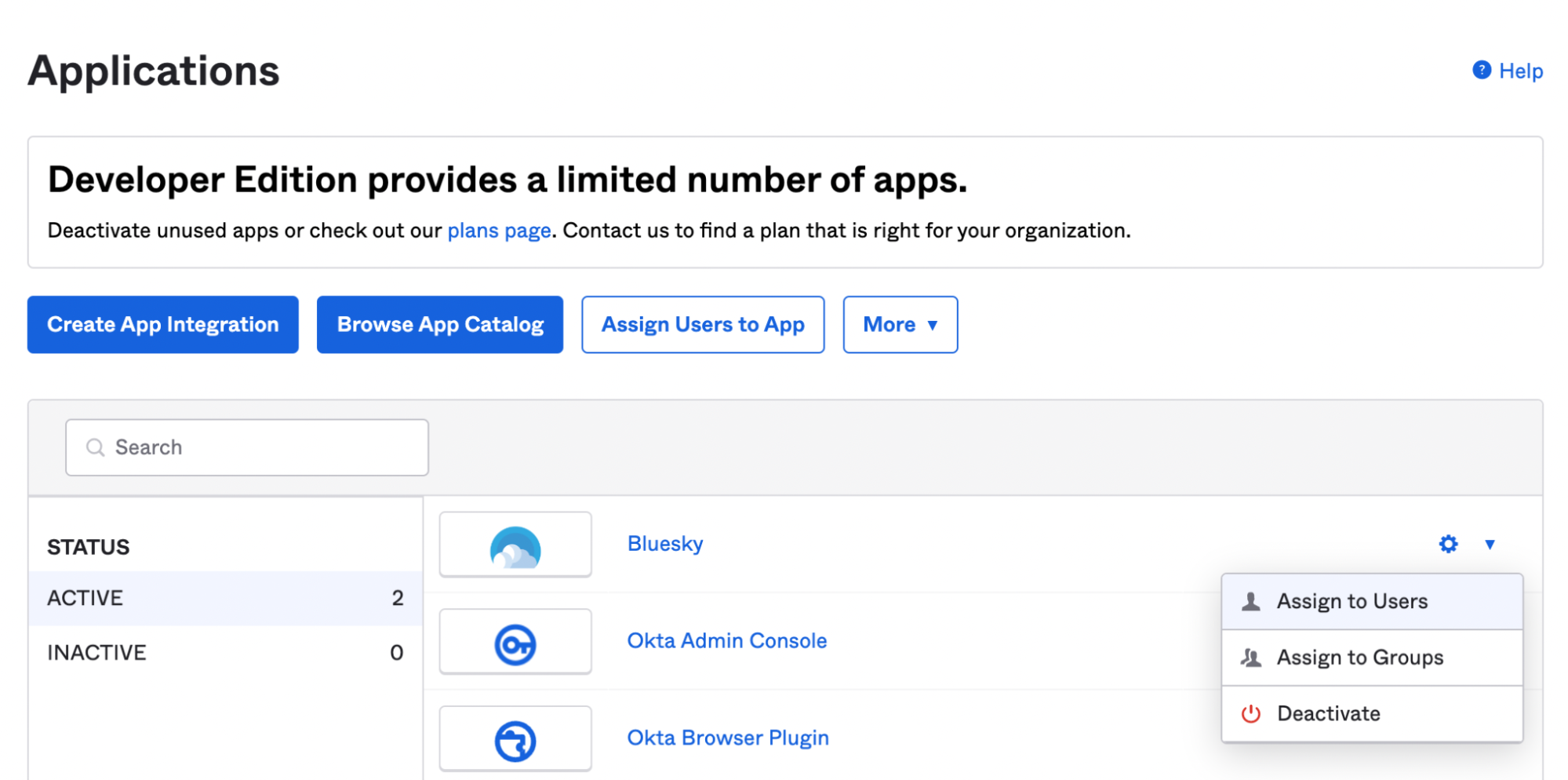
We will email you when the setup is complete.